Smart Ration Card is an ATM Card sized Ration Card introduced by the Government of Kerala. Citizens can keep this Ration Card in their Wallet and no need to bring Book sized Ration Card.
How to Download Kerala Smart Ration Card Online?
You can download your Smart Ration Card Online yourself for free from the civil supplies website.
Visit https://civilsupplieskerala.gov.in/
Click on Citizen Login
Click on Citizen
If you already have an account in Civil Supplies website simply Enter your User ID, Password and Captcha and click on Sign In or else
Click on Create an Account for new account creation.
Next Click on No in (For applying new Ration Card)
Enter Aadhaar Number of someone linked in the Ration Card
Enter the Ration Card Number.
Click on I agree and Click Validate (If the Aadhaar Number is linked with the Ration Card you can proceed or else you need to enter Aadhaar Number of someone else who is linked in the Ration Card)
Enter User Login ID, Name, Password, Confirm Password, E-Mail, Mobile Number, Captcha and click on Submit and your account will be created.
You can Login with the User ID and Password created.
Once Logged In
Click on print - E-Card / PVC Card Print on the Top Right Corner near to Log Out.
Once you clicked on E-Card / PVC Card Print you will be redirected to another page where you can print E-Card or PVC Card or both.
Once the PDF is Downloaded enter the password to open the file and you can print the same in PVC card or in a paper and laminate the same.
Akshaya Service Centers and Online Service Providers are providing Smart Ration Card in PVC Card for a fees.
For getting you Smart Ration Card printed in PVC Card and delivered to you by post send you Ration Card PVC Print in PDF with the password delivered to your registered mobile number to WhatsApp number 9495420439 and pay the fees and it ill be delivered to you by post.



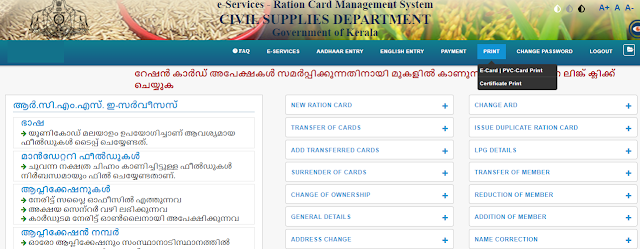
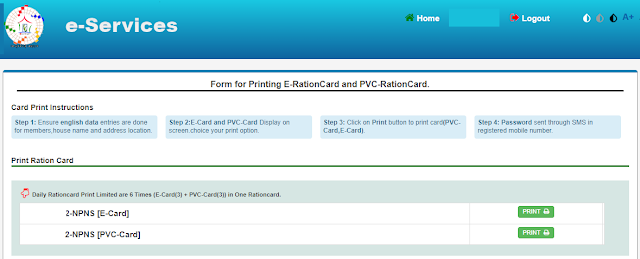






0 Comments
Click "Subscribe By Email" link below the comment and get informed about the Comments Posted here.