COVID Vaccination is available in India for Free and Paid. Citizens can take Covid Vaccination from Private Hospitals by paying and in Government Hospital and Public Health Centers for Free.
One have to wait for 84 days for taking the second dose after taking First Dose.
Lets see How to Register for COVID Vaccine?
As most of the Citizens of India had taken their vaccine there is no much rush in Public Health Centers, there is no need of schedule an appointment for taking vaccine. They simply can register and go to PHCs and get vaccinated.
In order to Register one has to do the following steps
Visit https://www.cowin.gov.in/
Click on Register / Sign In
Enter your Mobile Number and click on Get OTP
Enter the OTP received on your Mobile Phone and click on Verify and Proceed
Click on Register Member (You can register 4 members with one mobile number)
Read the Notes before Registering members.
Select Photo ID Proof of the member and Enter the Photo ID Number
Enter your name as per the Photo ID Proof
Select the Gender
Select Year of Birth and click on Register.
You can Register a total of 4 members in one mobile number.
Once Registered you can Schedule an appointment by signing in to the portal even it is not mandatory. You can simply visit the PHC or Hospitals or Vaccine Centers and provide your Mobile Number and name and get yourself vaccinated.
Once first dose is vaccinated you will be shown as partially vaccinated in the portal and you can download the vaccinated certificate if required. Date and number of days remaining for the second dose will be displayed in the website and in the certificate.
Once the date of the second dose reaches you can visit the PHC or Vaccine Centre and get yourself vaccinated.
You can Download the Vaccination Certificate in PDF format with QR Code from the COWIN portal.



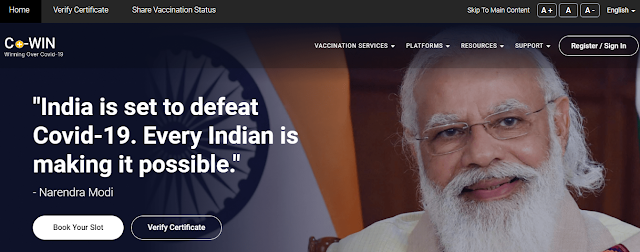
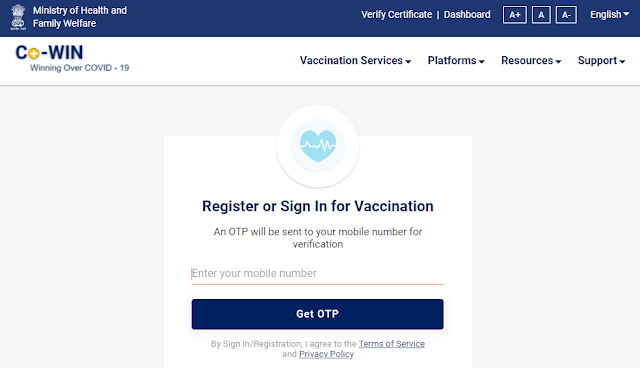









0 Comments
Click "Subscribe By Email" link below the comment and get informed about the Comments Posted here.